Flash animations can be powerful, yet cool. But, until now, getting them into PowerPoint has been difficult, to say the least. PowerPlugs: FlashReady changes all that. Now you can easily embed Flash animations into your PowerPoint presentations in just a few clicks with this useful PowerPoint add-in!
PowerPlugs: FlashReady lets you embed your Flash animations directly into PowerPoint in a very straightforward and hassle-free way. It allows you to select them, preview them, embed them and even loop them if you want – all in as few as two clicks. They automatically rewind and run properly in PowerPoint without any technical difficulty or programming by you!
And, to further improve your out of box experience, it comes with over 90 Flash animations – all ready to use and royalty free!
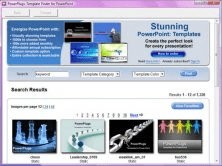
With PowerPlugs: Template Finder, you can browse the templates collection.

You can energize PowerPoint presentations with full-screen moving backgrounds.
Comments (1)
PowerPlugs: FlashReady lets you embed your Flash animations directly into PowerPoint in a very straightforward and hassle-free way. It allows you to select them, preview them, embed them and even loop them if you want – all in as few as two clicks. They automatically rewind and run properly in PowerPoint without any technical difficulty or programming by you!
And, to further improve your out of box experience, it comes with over 90 Flash animations – all ready to use and royalty free! Features at a glance
Easily embed Flash animations into your PowerPoint presentations in just a few clicks!
New! Supports online videos from sources such as YouTube.com!
FlashReady tools allow you to select, preview, embed, loop all your Flash animation right inside of PowerPoint!
Includes over 90 Flash animations – all ready to use and royalty free!
Plugs into PowerPoint 2000 through 2007!
Incredibly easy to use!
Gallery
PowerPlugs: FlashReady includes over 90 Flash animations, including animated business oriented icons, banners that can be used to enhance the overall feel of your presentation! Place them on your Slide or Title Master on the side or bottom of the slide for a unique effect.
Take a look at the eye-catching assortment of Flash animations.
System Requirements
Pentium® compatible processor
Microsoft® Windows® 2000, XP, Windows Vista®
PowerPoint 2000 - 2007
32 MB RAM
25 MB available disk space